Last Updated on April 20, 2023 by Andy Park
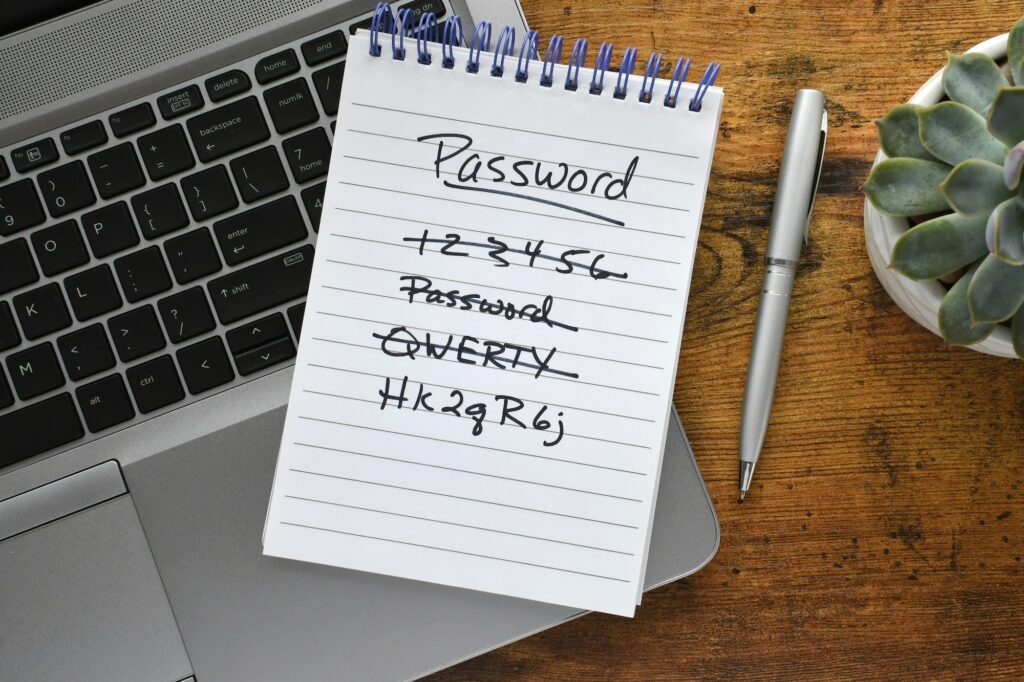
No, it’s not a thrilling app, but it’s what makes the digital world go around
Introduction
Picture this: you’re cruising through your workday, ticking tasks off your fancy to-do list, and taking notes in your cutting-edge note-taking app. But then, you hit a snag – a password snag. Suddenly, your productivity comes to a grinding halt as you scramble to find the right login credentials for that one website you haven’t visited in ages. Sounds familiar? That’s when a password manager comes to the rescue, sweeping in like an unsung productivity superhero. Sure, it’s not as sexy as some other tools, but it’s indispensable for keeping your digital life running smoothly.
So, let’s talk about the often-overlooked, yet oh-so-crucial, password manager.
The Bare Bones: Browser Password Managers
Now, if you’re thinking, “But my browser already saves my passwords!”, then you’re not wrong. Most web browsers come equipped with their own basic password managers. However, these browser-based solutions are like the training wheels of password management – helpful, but with some significant limitations.
Firstly, browser password managers are browser-specific. So, if you save your passwords in Chrome but use Safari at work or on your iPhone, you’re out of luck. Secondly, if you start saving passwords in different browsers, managing them becomes a juggling act. You’ll need to update passwords across browsers, and inevitably, you’ll forget which one has the most current version. Finally, these passwords don’t work on apps on your phone, creating even more password chaos.
The Dedicated Password Manager
To truly level up your password game and enhance your productivity, you need a dedicated password manager app. These apps let you access your saved passwords across devices, websites, and apps, providing a seamless experience no matter where you are.
Now, I know what you’re thinking: “Which one should I choose?” Fear not, my productivity-seeking friend! While most paid password managers offer similar core features, there are some differences in bells and whistles. Lucky for you, I’ve done the legwork and compared three popular options in a video. But if you’re itching for a TL;DR, I’ve got you covered: RoboForm is my top pick for its balance of cost and features.
By the way, you can dismiss LastPass from my recommendation lineup. At the time I posted this video review, I had not fully understood the impact of their security breach which occurred last year (2022).
The Key Benefits of a Dedicated Password Manager
So, why should you take the plunge and sign up for a password manager? Here’s a taste of the benefits:
- Goodbye, password amnesia: Never again will you be locked out of an account because you can’t remember which pet’s name you used as a password back in 2013.
- Stay in sync: With a dedicated password manager, your passwords stay up to date across all devices and browsers, banishing the “Which browser did I save that in?” dilemma.
- No more “Password123”: These apps often come with password generators, ensuring you have strong, unique passwords for each account.
- One password to rule them all: All you need to remember is your master password, which unlocks your digital vault of login credentials.
- Safe and secure: Password managers use encryption to protect your data, so even if a hacker manages to crack your master password, they’ll have a tough time accessing your accounts.
The Next Step: Sign Up and Save
If you’re ready to embrace the unsexy-yet-essential world of password managers, I’ve got a sweet deal for you. Head over to RoboForm’s website using this affiliate link, and readers of this blog will get a 30% discount when they sign up.
